How To Grow Your Fanbase on Facebook: 19 Top Tips
Most Popular
Our Testimonials
- "When it comes to social media Alan is extremely knowledgeable, easy to get on with and it was a pleasure to work with him. He is one of life’s good guys. Nothing is too much trouble for him. He listens to your social media challenges and gives you strategies and tools that work."Maureen Sharphouse
Coach, Speaker, Mentor - “Chat Marketing have helped steer us through the bewildering array of Social Networking opportunities and have shown us how to get the most out of this medium from a business point of view. Alan is easy to work with, a good listener who delivers excellent results.”David Adams
Adams Law - “I've just attended Chat Marketing's "Twitter4Business" workshop this morning. What an excellent and informative event. I would highly recommend Alan and Chat Marketing to any business looking to get started in the bewildering world of social media. Many thanks Alan.”Andy Perkins
F8 Venues

For Facebook marketing to be effective, it is essential to have a sizeable audience.
I know that’s not rocket science, but without a large and relevant fan base it is like speaking to an empty room and you will likely be wasting your valuable time and effort!
In order to attract a large audience and be successful with your Facebook marketing, you must start pro-actively growing your fanbase right now!
Getting ‘Likes’ is of course just the first step in the process of converting casual visitors to fans then subscribers and ultimately to paying customers and advocates for your business, but without this crucial first step the rest is not possible.
What follows are 19 top tips to help you attract more of the right kind of fans to your Page.
Top 19 Fan-Building Tips
1. Website widgets and Social Plug-ins
Visitors to your website are hot leads. If they are on your site, they are likely to be your target market (unless they stumbled on your site by accident)! Installing social Plug-ins such as the Facebook Like Box on your website allows visitors to “Like” your Page without directing them away from your website.
The Facebook Like Box can include thumb-nail images of your connections (when logged into Facebook), which ads an extra dimension of social proof, or there are other configurations you can choose from.
There are many other free plug-ins that can be easily installed if you have access to the back-end of your website. If not, this will be a very simple job for your web developer to do. To install a Facebook plug-in on your site click here.
2. Facebook Ads
A lot of marketers think of Facebook ads as a way to encourage users to make a purchase or to get them to sign up for something, but they can also be a great way to get more people to ‘Like’ your page. Whatever your objective is for running Facebook ads, say for example you want to boost a post that links to one of your blog articles, people who are not already fans of your page will see the option to ‘Like’ your page, on the top right of the ads. This is also a great way to get your content in front of your ideal customers.
3. E-mail signatures
This is an easy tip to implement! When sending e-mails, be sure to add in a link to your Facebook Page at the bottom of every email. Every business sends out a large number of emails every day to clients, potential customers, friends and family, so having links to your social networking sites will increase your exposure to potential fans. I use WiseStamp for this!
4. Website to promote your Facebook page
Facebook URL’s, even customised ones, can be difficult for people to remember when you are asking them to Like your page verbally, but a great tactic is to create a one page website with a memorable URL that gives people a compelling reason for them to Like your Facebook Page. Michael Port does a great job of this strategy with his ‘Think Big Revolution‘ page.
As an aside, Michael Port’s book ‘Book Yourself Solid‘ (affiliate link) is an excellent read if you are a service based business and want to attract more clients.
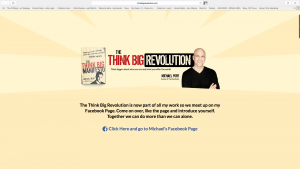
5. Encourage existing fans to share your content
Engaging with your existing fans is key to gaining new ones. Publishing newsworthy updates on your Facebook page and asking your fans to share them is a simple and easy way to gain new fans, although you can definitely over-do it so you should use this technique sparingly. This technique also improves the newsfeed algorithm (sometimes referred to as EdgeRank) score that you have with respondents, which means that they are likely to see more of your content in future.
6. Newsfeed Contests
Contests, competitions or sweepstakes are easily run on Facebook, but are often done wrongly. You can encourage entrants to like your post to enter, but unfortunately it’s against Facebook’s Terms and Conditions to require people to share a post or like your page to be in with a chance of winning. For more on this, check out this excellent article by SproutSocial.
Newsfeed contests tend to generate a lot of buzz, and whilst you can’t insist on users sharing or liking the page as a way to enter your competition, you will find that people naturally do this anyway. If you want to run a more elaborate contest using a 3rd party app, there are lots of alternatives out there such as Strutta, Binkd or Woobox to name just three companies that offer contest apps. Common types of contest involve photo or video submissions, but you would need to use an app for this.
Although a great fan-building tip and a way to turbo-boost your Likes, this one is best kept on the back-burner until you already have at least 500 fans. This is because you will need to market your contest, which is a lot easier when you already have a significant fan-base to begin with.
7. Commenting on other business pages
In order to get more fans on Facebook, it is essential that you make your Page as visible as possible to a relevant audience. If you are a local business, you can do this by Liking other local business Pages and commenting on their updates as your Page. If you comment on posts that others have already commented on, these people will get an email (depending on how they have their settings) with your response to that topic, thereby increasing your visibility.
8. Promote your business page on your Personal Profile
On your personal Profile, it is a good idea to include a link to your business Page (in the Work and Education field of your About page) for your friends, as a percentage of them will find what you do useful to them too. You can also mention your company in your ‘Intro’ statement and add a promotional image to your ‘Featured Photos’ widget, which sits prominently just underneath your Profile Pic. You can also link to your business page in status updates from time-to-time, encouraging your friends to visit your Page and if they like what they see they can click ‘Like’.
9. Encourage your staff to Like your page
This is a useful technique when first starting out with your Facebook business page. If you have staff it would be beneficial to encourage them all to Like the page. If you don’t have staff, you might be able to do something similar with your suppliers.
Once your fanbase has grown, you you can encourage your staff to continue helping you get more fans by letting them know that you will do something special for them when the next milestone is reached.
10. Invite your Friends to Like your page
Turbo boost your fan count by inviting your friends to Like your page (you can select those that are likely to be your target audience). Simply navigate to your business Page and click on the ‘Invite friends to like this Page’ which you can find in the second box from the top, in your right-hand column. Just scroll through your list of friends and invite those that you feel are appropriate for your page.
11. Featured Likes
You can display up to 3 Featured Likes (Pages Liked by your Page) on your Facebook Page. A good technique is to ask your Featured Likes to do the same for you, which is like a little advert for your business Page. To select which businesses to showcase as your Featured Likes, go to ‘Settings’, then click on the ‘Featured’ tab on the left-hand side near the bottom, then ‘Edit Featured Likes’.
From there you will see all the other Pages that you have Liked from your business Page. All you need to do is click the three that you want to see on your page and then save your settings and you are done. If you choose more than three, they will be rotated so that different Pages are seen.
12 Newsletters
If you don’t already have a newsletter it might be time to consider using one. Providers such as MailChimp offer free newsletter solutions. If you already have a customer newsletter or email list, you should let them know that you are on Facebook and let them know exactly what to expect on your Facebook page.
Ninja Tip: Try sending an email out to your list, with a link to your Facebook page, and ask people to like your page in return for offering some kind of incentive. You will be able to see who’s clicked on the link through your email stats, and reward them accordingly. Here’s a great example of this technique being used by Lisa Sasevich.
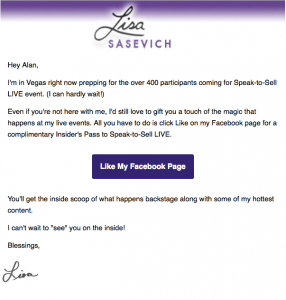
13. Tagging Pages in your updates
Tagging Pages in your updates is a great and very simple way to promote your page. Use the @ symbol then the name of the Page for the update to appear on their wall as well as your own. This will give you more exposure as your update is seen by more than just your own fan base. Think of Pages that your target audiences are likely to visit.
14. Provide valuable content
Above all else your content needs to provide value to your readers. Exactly what that value is will very much depend on your business. If you consistently provide high quality content that your fan base finds useful, they will be much more likely to click ‘Like’ ‘Comment’ or ‘Share’ which increases your Page’s visibility. First time visitors to your page will also see that you are providing good content and that you are getting a lot of feedback on your posts. This will help influence their decision to become a fan of the Page.
15. Marketing collateral
It is a great idea to add your Facebook URL to other marketing collateral that your business produces such as leaflets, letterheads and business cards. Be sure to use a customised URL for your Facebook Page as it can be rather unsightly having a long URL on a small card or leaflet. This is yet another simple and effective way to get your page promoted. If you haven’t already customised your Facebook URL, click here to find out how to do it.
16. Social media
Using other social media channels such as Twitter and LinkedIn to encourage people to visit your page, is another free way to promote your page and can be done very easily. You can even use tools like BufferApp and HootSuite to schedule your updates.
17. Public events
If you do any public speaking you could include your Page URL on your slide show, as it is an easy way for users to connect to your page. At networking meetings you could use the opportunity to encourage other group members to ‘Like’ your page.
Why not offer your audience the chance to win a prize if they like your page during an event? You could make the draw at the event, generating additional buzz.
18. Encourage Check-ins
If you have a bricks-and-mortar business such as a restaurant or cafe or hair salon, you should make sure you enable check-ins on your Page, then remind customers to check-in, either verbally or through point-of-sale within your premises. You may want to provide an incentive like offering a discount for customers that check-in on arrival.
19. Utilise signage
If you have a business where customers visit your premises, you can create in-store signage that allows customers to Like your page by text message. The wording you need is ‘Text like [followed by your page name]’ to 32665. It is advisable to test this on your own phone before committing any money to producing signage or point of sale.
You can also create signage which includes the social media icons or your page URL, to prompt customers to visit your Facebook page.
Conclusion
So now you have some ideas for building your fan-base on Facebook! Get started today by putting these tips into practice and be sure to tell me how you get on in the comments below! Remember though, getting the “Like” is only the first step. You also need to work on engaging your fans to ensure your marketing messages are showing up in the newsfeeds.
Other Articles You Might Like
18 Practical Tips To Get More Engagement on Facebook

